This post is sponsored by Groupon – all thoughts and opinions are my own.
2018 is the year of simplifying for me – from our home, family calendar and daily routines, I’m always looking for ways to make life easier and day-to-day tasks more efficient. I love any kind of service that saves me time – like curbside pick-up for groceries, home workout apps and retailers that offer free 2-day shipping. It’s these kinds of services and apps that make being a working mom a lot easier, especially since the one thing you can’t buy is time.
I recently used a new feature in the Groupon app (the local daily deals website/app we all know and love) called BeautyNow Booking, and it was a total game-changer for booking my beauty services and made my rewardStyle conference prep a total breeze.
Before we get into it, if you’re in the Houston metro area — see the end of this post for a $15 off code for your FIRST service booked via BeautyNow Booking! BeautyNow Booking is now available in the Houston metro area via the Groupon app and as I was prepping for the rewardStyle conference, I booked a manicure/pedicure in the app at Rumor Has it Day Spa and a spray tan at Beautifully Bronzed in River Oaks the day before I left for Dallas. I love that the app shows you all of the nearby salons, spas, blow dry bars, etc., so it’s easy to find services in the location you want and within your budget (lots of my favorites are in the app but it’s a good place to discover new salons, too).
BeautyNow Booking is now available in the Houston metro area via the Groupon app and as I was prepping for the rewardStyle conference, I booked a manicure/pedicure in the app at Rumor Has it Day Spa and a spray tan at Beautifully Bronzed in River Oaks the day before I left for Dallas. I love that the app shows you all of the nearby salons, spas, blow dry bars, etc., so it’s easy to find services in the location you want and within your budget (lots of my favorites are in the app but it’s a good place to discover new salons, too).
It’s fast and easy to book an appointment and you can compare prices, services offered, etc. Another thing I love about BeautyNow Booking is that the payments are all handled in the app – so once your service is complete, you go! No stopping at the register or check-out necessary and you even tip within the app.
Below is a step-by-step guide of how to book an appointment in the BeautyNow booking section of the Groupon app:
S T E P 1:
Open Groupon app and select “BeautyNow Booking” in the top left hand corner (green button).
S T E P 2:
Select your service category (there are nine beauty categories to choose from).
S T E P 3:
Select a location (I like to search by zip code in the top search bar)
Select a salon and time.
S T E P 4:
Hit the “request appointment” red button at the bottom of the screen
Groupon will text you when your appointment is confirmed. They will also text you appointment reminders the day of.
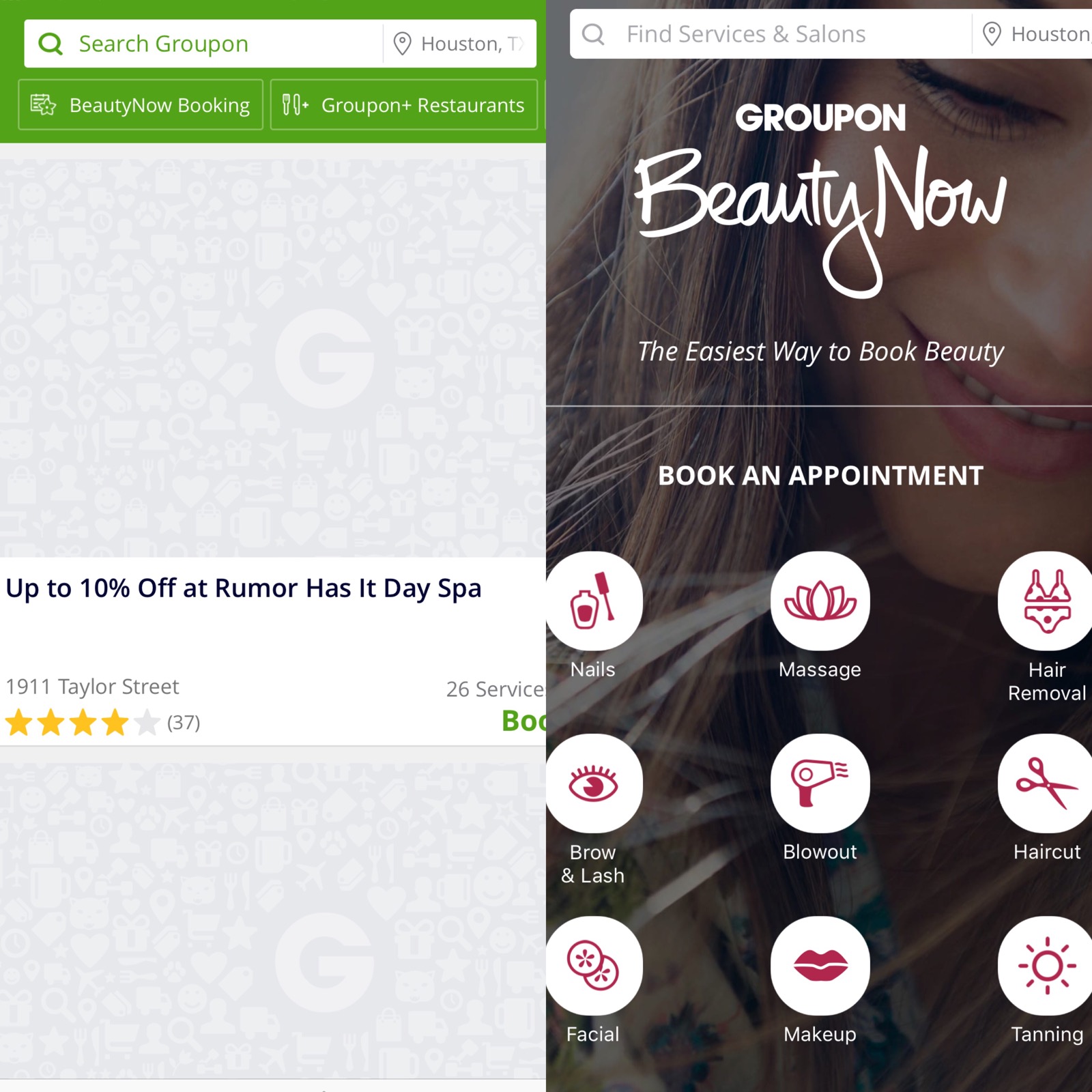
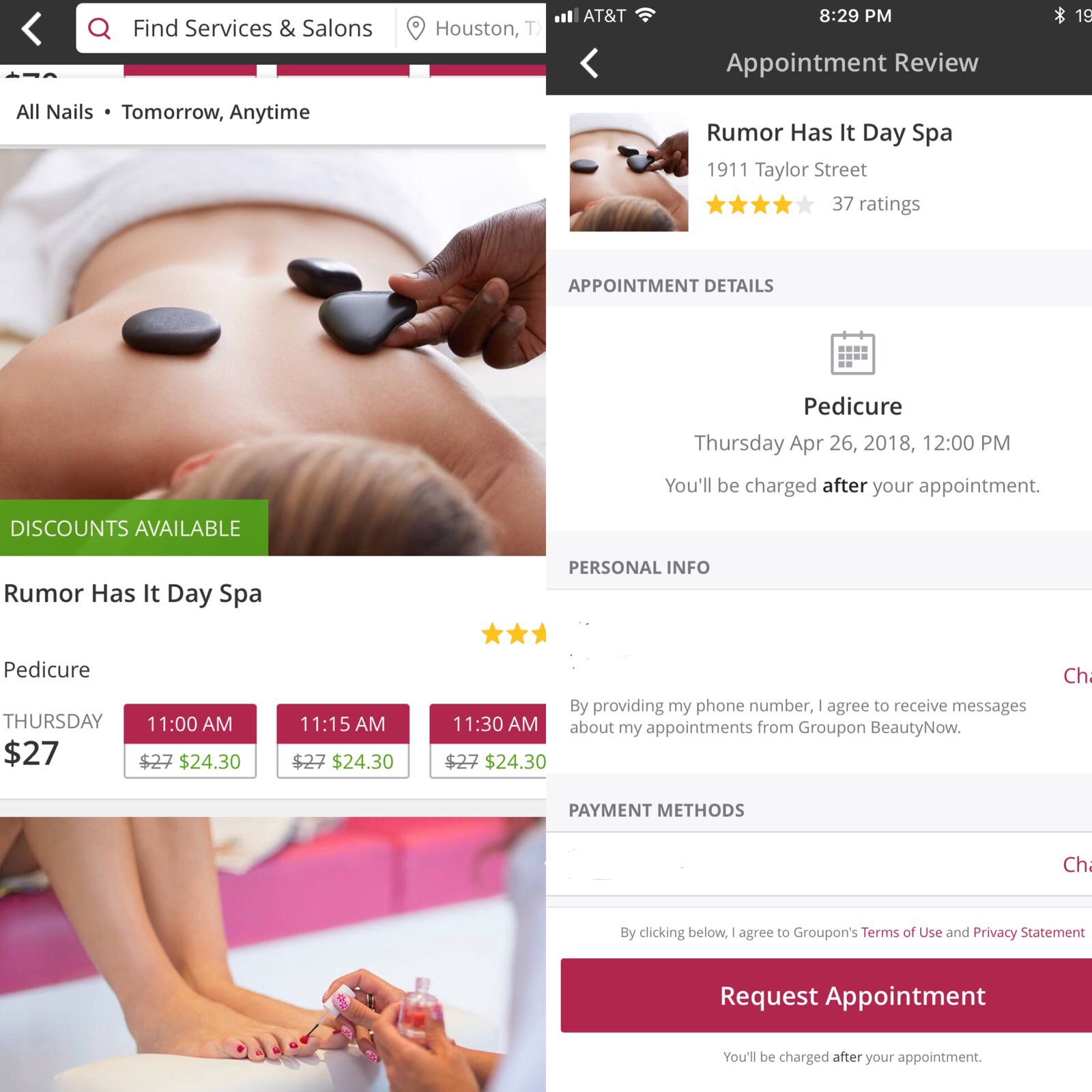
 I’m seriously obsessed with the BeautyNow Booking feature in the Groupon app and I invite y’all to try it for yourself!
I’m seriously obsessed with the BeautyNow Booking feature in the Groupon app and I invite y’all to try it for yourself!
If you live in the Houston metro area use the code VB15 for $15 off of your first booking for any service booked via Groupon BeautyNow Booking. You have 14 days to use the code – so book something ASAP if you’re interested.
Use the code to pamper yourself and get a manicure at basically half price! I’ll be using the app from now on to book all of my beauty appointments. Have a great week!
Have a great week!
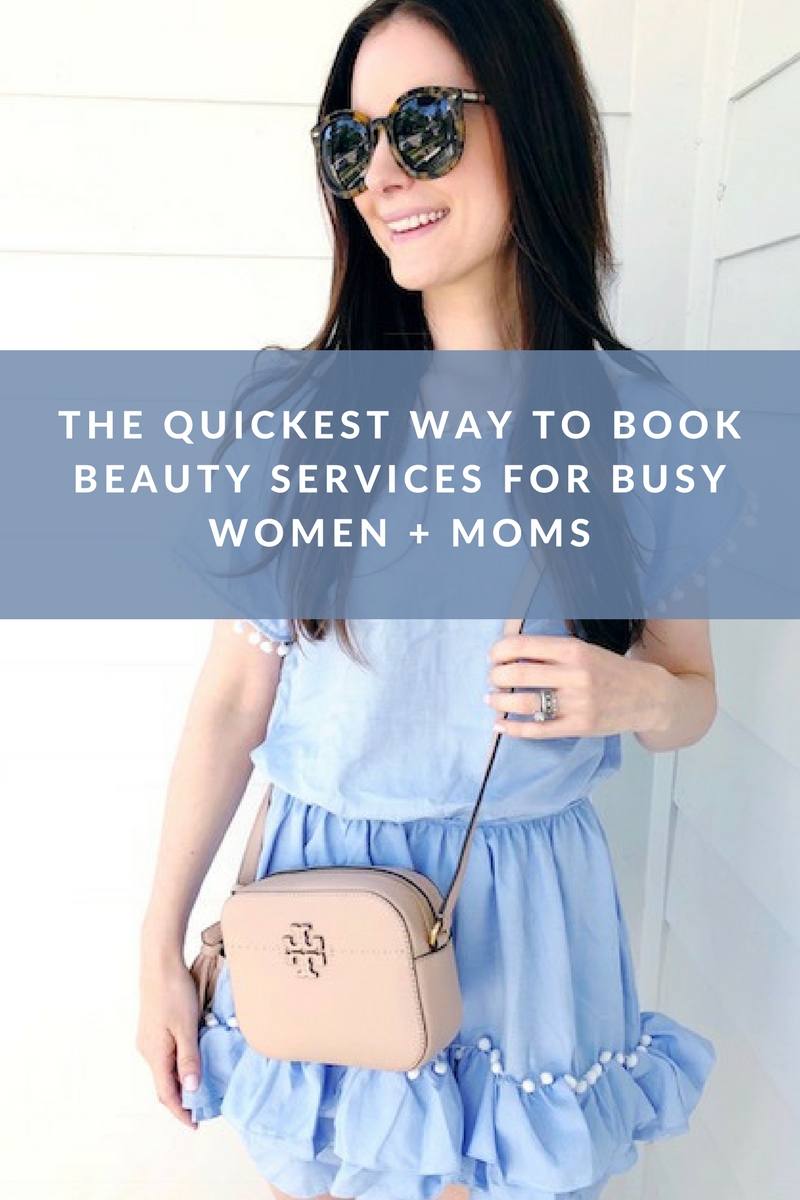
Leave a Reply